Shows When Sharing Screen
Quick fixes for visibility issues during screen sharing.
The app works with current Zoom versions
If AI Wingman shows up while sharing your screen on Zoom, it's likely due to default screen capture settings.
To fix it:
- Open Zoom > Settings > Share Screen
- Enable Advanced capture with window filtering
Here’s what it should look like:
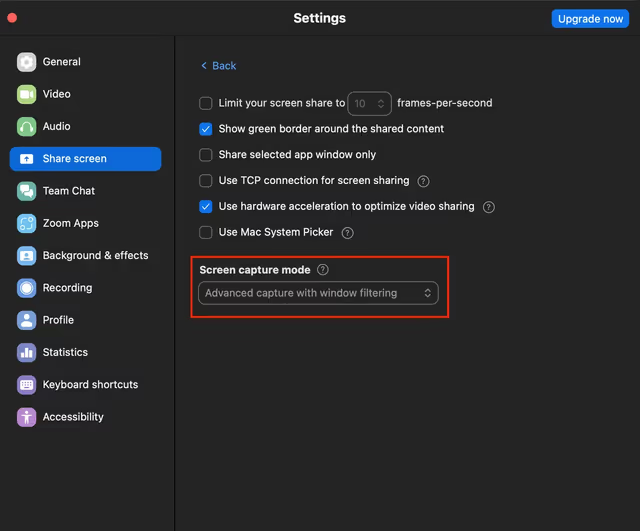
⚠️ macOS Screen Sharing Error
Due to an unresolved bug in Electron, some WebRTC-based screen-sharing software (like Google Meet) may still show AI Wingman while screen sharing on macOS.
To verify:
- Download AI Wingman without subscribing
- Attempt to share your full screen
- If the app appears, your setup is currently unsupported
We do not offer refunds if this visibility check is ignored.